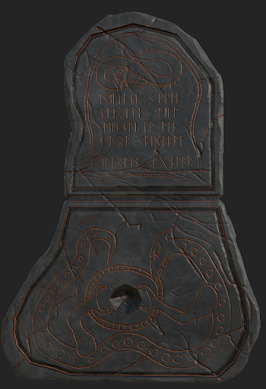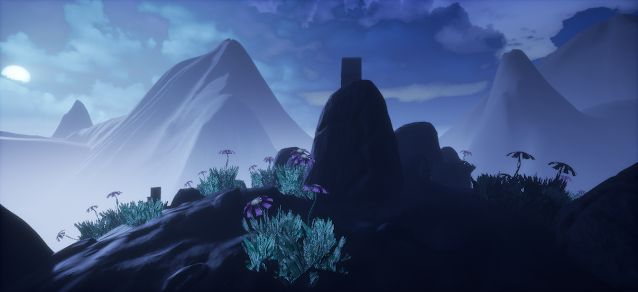This week, we were tasked to further iterate upon our 3D scenes, featuring a custom animated skybox and custom mountains made in World Machine. I also gave the texture for the runestone a little touch up, and created a custom moon model and material. Here is how all that looks in my scene right now:
Sunday, November 28, 2021
Saturday, November 20, 2021
3D Art HW #13 - Pillar Game Res
For this week, we were tasked to finalize the game-res version of our main stone mesh. Last week, I actually already had a game res version of the runestone done along with my high res version, but I received some criticism about the sculpt - mainly, that the cracks on the surface needed some rework to get in line work the Orb style, and that I needed to exaggerate the wear on some of the edges. Here is the revised version of the high res sculpt, with said adjustments
Once I'd gotten that taken care of, I took the finalized version of the game res sculpt back into Substance Painter, and re-created the textures. Here is the result of that:
Finally, here is what the final version of it looks like in engine. Also worth noting is that, in line with the other suggestions I received, I reworked the light to prevent the runestone from falling into shadow. I also gave the runestone a base, fashioned from one of the rock models rotated to create a relatively flat surface. Speaking of the rocks, I also addressed the issues that caused some of the rock models to lose their textures, too.
Friday, November 19, 2021
Common Art HW #13
This week, my team was tasked with continuing to work on both our art style guide via the presentation, and work in parallel on the proxy of our VR experience. Once again, I worked on the slides for the environment and lighting, to show off the progress I made this week in those areas. Here they are:
Monday, November 15, 2021
3D Art HW #12 - Pillar High-Res
This week around, we were tasked to start working on the final iteration of my runestone. I started out by creating a high-res version of the stone in ZBrush, with a great deal of surface detail (runes and engravings included, of course). While I was at it, I also cut a hole into the mesh in the shape of the gemstone I'm using as my new interactable object.
From there, I took the game resolution version of the runestone out of ZBrush and into Substance Painter. I then baked the maps from the high resolution to the game resolution. Then, I finalized the surface textures of the runestone, creating a texture for the stone and orange pigment for the recesses.
Thursday, November 11, 2021
Common Art HW #12 - Custom Style Guide/Starting Prototype
This week, we were instructed to continue iterating upon past week's work by further fleshing out our own style guide. In addition, we were also instructed to begin working on the prototype version of our experience. Once again, I worked on the Environment and Lighting/Atmosphere slides, as well as creating a large suite of proxy models for the prototype. Here are the results of that.
Sunday, November 7, 2021
3D Art HW #11 - Vegetation
For this week, we were tasked to take the project we've been working on for the past few weeks, and create the final version of the vegetation - specifically, by using the "image on a modified plane" technique that was demonstrated to us. So, that's what I wound up doing, finalizing my proxy plants in the way requested. The goal here was to make the plants fit in with the sort of "northern tundra" feel I've been going for - small clumps of hardy, scrubby grass and flowers, stubbornly clinging to life in the frozen, stony soil, adding little splashes of color to the browns and greys of the tundra. Here are some images of my scene with the new vegetation.
Thursday, November 4, 2021
Common Art HW #11 - Art Style Guides (Discovering Your Own Art Style)
This week, my common art group was tasked with further building upon last week's presentation to create a presentation about our own art style. Here are my two contributions to the team effort:
Slide 6 - Environment:
Slide 7 - Lighting and Atmosphere:
Monday, November 1, 2021
3D Art Homework #10 - Ground/Modular Rock Set
The very first thing I had to do for this project was to build off the version I turned in last week, and make improvements in response to specific criticisms. These are recorded below:
- Need to make sure the level is set properly in regard to the Unreal Grid, so that the player isn’t floating in the air or buried in the ground.
- Need to smooth normals when exporting from ZBrush so it shades correctly.
- Need to use stuff from Nick as the jumping off point for creating the level – he did some pre-work that would make things easier for us to get started. So, use his stuff as a basis when making the next iteration.
- Expand the play space outwards more to give the player more room to move.
- Swap out the static mesh object with pickupable one.
- Make more visual difference with the grass objects and rocks.
- Get the things from Nick’s scene into yours – mountains, fog to hide the horizon lines, skybox, lighting situation. Again, start with Nick’s scene and bring my own stuff in.
- Get a sun or moon model.
Once I had finished up with that, exporting everything appropriately, I moved on to making some textures, using the method we were shown in class to create tiling textures from ZBrush sculpts. I created three textures for the ground itself, and two for the surfaces of the rocks, shown below.
After that was polished off, I brought all the new stuff (and revised versions of the old stuff) into a new scene in the Unreal projects, labeled as the second version of my scene. From there, I reassembled the new scene with the new and/or improved objects, using the example given to us by the professor to create something more functional than last time. And now, here is the most up to date version, as it stands at the time of turning in.
Personal Portfolio Development - Project 3, "Week" 4
Okay, so, it really hasn't been a week. My Ventures project didn't need any more props or environment assets from me, so I wound u...

-
Okay, so, it really hasn't been a week. My Ventures project didn't need any more props or environment assets from me, so I wound u...
-
Here's what I created for the third homework for common art. As you can see, I've taken the provided image of a little space-suite...
-
Here we are at the penultimate week of my final major project for my final semester here at FIEA. The end is quickly approaching, and, des...